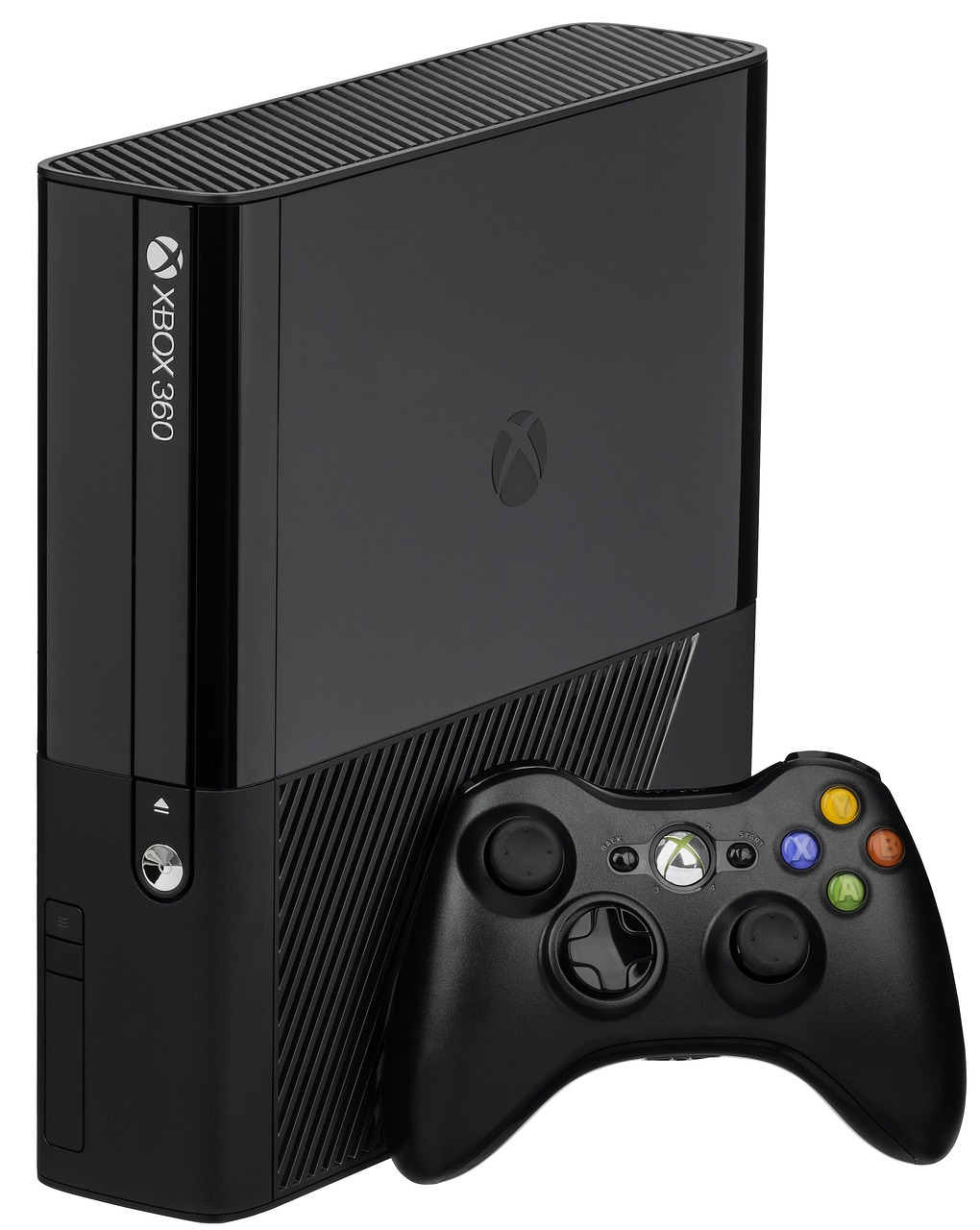As September rolls in and the leaves begin to fall, Apple has dropped some exciting news: macOS Sequoia 15 is here, and it’s packed with AI-driven features that promise to make your Mac experience smoother than ever. If you’re wondering what’s new, grab your favorite snack (perhaps an apple?), and let’s dive in!Apple will release macOS Sequoia on September 16, its earliest major desktop operating system launch ever, as the company leans heavily on AI features to drive a new wave of hardware upgrades. The new OS, first unveiled at WWDC 2024, introduces a suite of AI-powered features called Apple Intelligence and crowd-favorite iPhone Mirroring. Industry analysts see the rapid release as Apple’s attempt to boost hardware sales. Morgan Stanley’s Erik Woodring suggests in a recent report that AI features could drive a “multi-year product refresh cycle” for Apple, potentially speeding up device replacement rates. With macOS Sequoia, users can expect more natural language processing in Siri, intelligent summarization in Notes, and context-aware suggestions across various apps. Sequoia also brings substantial improvements to Safari, Apple’s web browser. A new Highlights feature promises more intuitive information discovery, and an updated Reader mode aims to enhance the consumption of long-form content. The AI features integrated into macOS Sequoia, iOS 18, and iPadOS 18 are called Apple Intelligence, with the technology powered by machine learning and large language models. Apple Intelligence is deeply integrated into macOS Sequoia, adding new capabilities across a range of apps and features. The first Apple Intelligence capabilities will be introduced in the macOS Sequoia 15.1 update that is expected in October. Writing Tools Writing Tools, one of the main Apple Intelligence features, can help you edit, refine, and improve your writing. Writing Tools are a collection of features included in Notes, Pages, Mail, and other apps where you write text, and they can be used to correct errors, locate missing words, change your tone, and summarize content. Proofread – Proofread checks your spelling and grammar, looking for spelling issues, incorrect verb forms and punctuation, missing words, and situations where you’ve used the wrong word like “effect” instead of “affect.” Rewrite – With the Rewrite option, Apple Intelligence can change the tone of your email. If you’ve written something to be too casual, for example, you can use the “Professional” setting to have AI rewrite it. Your base message and ideas are kept, but wording is cleaned up. So far, options for Rewrite include Friendly, Professional, and Concise. Summary – As the name suggests, Summary sums up what you’ve written, offering a quick tl;dr. You can also have the Summary feature list key points from whatever you’ve written or text that you’ve selected. Smart Reply – In the Mail app, your Mac can detect the content of emails and will suggest relevant smart replies so you can respond quickly. The Apple Intelligence suite will roll out in beta starting next month. Some of the features will be initially available to U.S. English language users. “Some features, additional languages, and platforms will be coming over the course of the next year,” Apple says on its website.
MacBook Air, MacBook Pro, iMac, Mac mini and Mac Studio powered by Apple Silicon M1 or later and the M2 Ultra-powered Mac Pro will get Apple Intelligence features, Apple says. Sequoia also includes iPhone Mirroring, which lets users access and control their iPhone directly from their Mac, effectively turning the computer into an extension of the mobile device. ChatGPT and Private Cloud Compute While Apple Intelligence runs on hardware built into the Mac, for some functions, the level of compute it provides will not be sufficient; therefore, macOS 15 offers the ability to connect to ChatGPT without leaving an app. ChatGPT can be used to gain real-time information that cannot be accessed on the device as well as for more powerful text and image generation. SEE: ChatGPT Cheat Sheet: A Complete Guide for 2024 But ChatGPT is not the only option for Mac users to access additional computational resources. More intensive requests can be routed through Private Cloud Compute, Apple’s new cloud intelligence system, which sends it to external Apple servers. The data transferred during this process is not stored or made accessible to Apple, ensuring privacy. Safari Apple has made a number of upgrades to Safari as part of the macOS 15 update. A button in the address bar will now show page Highlights when clicked, such as a summary of the page’s content, directions via Maps or links for further information. The Reader tool got a makeover, offering a more streamlined view of the content being read. There are new customisation options for colours and fonts, and table of contents and summary appear in a sidebar for longer articles. If a video appears on a web page, Safari enlarges it and brings it front-and-centre, or puts it into a smaller pop up when the user changes the window.
Smarter Siri
First up, let’s talk about Siri. You know, that voice in your Mac that sometimes sounds like your overly enthusiastic friend trying to help you find your keys—except this time, Siri has leveled up! With AI improvements, Siri can now understand your requests with more context. So, instead of responding with, “I can’t find your keys,” you might hear, “Have you checked under the couch? I hear they love hiding there!”
Siri now knows you better than your own mother—watch out, Mom!
Enhanced Spotlight Search
Remember when you’d type something in Spotlight and it would take longer than finding a needle in a haystack? Well, Spotlight Search in Sequoia 15 has undergone a transformation. Thanks to AI, it now predicts what you want before you even finish typing! It’s like having a magic eight ball, except it actually works.
“Will I find that document I misplaced?” “Ask again later… just kidding, here it is!”
Intelligent Photo Management
For those of you who enjoy taking photos of your food (we see you), the new AI-driven photo management system in Sequoia 15 will be your best friend. It can automatically categorize your pictures, so all your food photos can be in one place. Now you can proudly show off your culinary adventures without scrolling through 200 pictures of your cat.With the new head gesture features, users can control Siri on the AirPods Pro with a shake or a nod of the head. If you get a phone call, for example, you can shake your head no if you don’t want to answer it, or nod to accept the call. Siri interactions can be used for responding to incoming messages, calls, and notifications.
In Sequoia, Apple has added a section to the AirPods Pro menu in System Settings, enabling you to turn the gestures on and off.
Apple’s Game Porting Toolkit 2 allows developers to run unmodified Windows executables on Apple silicon Macs using the evaluation environment for Windows PC games, but end users can use it to run games too. The latest version supports an even larger set of game technologies, improved graphics and compute compatibility, ray tracing, the AVX2 instruction set, and increased performance.
“Look, I made this soufflé!” “And here’s a picture of it next to your cat. Beautiful composition!”
Seamless Collaboration
If you’re working on a project with friends or colleagues, the new AI collaboration tools will make your life a lot easier. Imagine being in a group chat and the AI suggesting topics to discuss based on your previous conversations. It’s like having a virtual assistant that knows when to remind you that someone still owes you $20 for that pizza.
“Hey, how about we finally discuss who’s paying for the next pizza?” “That’s what I’m here for!” says your AI buddy.
Personalized Recommendations
And last but not least, Sequoia 15 offers personalized recommendations based on your usage. If you tend to watch a lot of cooking shows, your Mac might suggest new recipes or even cooking classes. Now, instead of aimlessly scrolling through Netflix, you’ll be guided towards your next culinary masterpiece—or at least, the next takeout menu.
“Don’t worry, your secret is safe with me. I won’t tell anyone you burned the pasta.”
Conclusion
So, there you have it! macOS Sequoia 15 brings a fresh wave of AI-driven features that make your life easier and your Mac more fun. With smarter Siri, enhanced search, intelligent photo management, seamless collaboration, and personalized recommendations, you’ll wonder how you ever lived without them.
Remember, it’s not just about the tech; it’s about enjoying the little moments—like finally finding your keys. Happy updating, and may your September be filled with productivity and maybe a few less burned meals!
4o mini